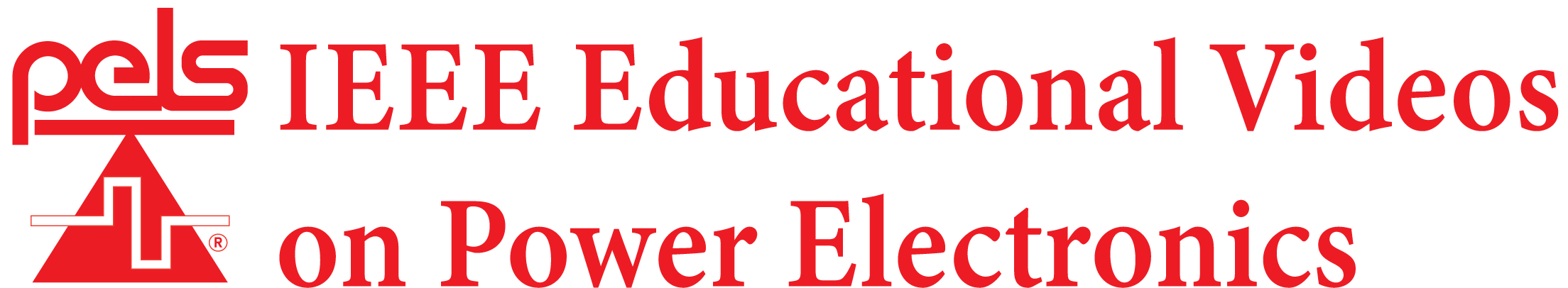Guidelines for Creating Videos
- How to organize:
- Instructor Introduction: The instructor should give their name and affiliation/background when introducing themselves at the start of the video. It is also encouraged to acknowledge PELSTube in a manner that the author deems fit when introducing themselves. The instructor must be visible for this segment.
- Scope & Background: Briefly give the scope of the video and any background the viewer may need to fully understand the video. (optional)
- Body: Deliver content with a focus on teaching, which may include step-by-step explanations, drawings, mathematical derivation, detailed explanations, etc.
- Summary: Summarize the main points and takeaways from the video.
- Chalkboard style explanation: Authors can follow a "Chalkboard" style explanation to explain the concepts in the video. A "Chalkboard" style refers to a freehand style of writing on a chalkboard or a digital device to explain concepts slowly and naturally, as done during a regular university class.
- Language:
- Use simple and easy-to-understand language. Avoid using long sentences and jargon. Clearly define any new terminology used in the video.
- Speak clearly. Maintain a good speech pace. Avoid speaking at a pace that is either too fast or too slow. Pause at key points.
- Video Recording:
- Use a good camera and microphone. Many camera phones have sufficient video quality, but a microphone may be necessary for clear audio.
- Select a non-distracting background and check the camera’s focus.
- Use visuals freely. Insert slides or images into the video when appropriate. Keep the inserted images simple. Text and complicated images can be distracting and will be hard to read on mobile devices. Do not entirely rely on slides to convey your message, rather use them to complement your spoken oration.
- If recording video with slides, ensure that your video does not cover up content in your slides, and check that the pointer is easy to follow when referring to content in the sides.
- Video editing software: Adobe Premiere Pro, Camtasia, iMovie. Other video engaging tools for animation (open source):
- Pencil (https://www.pencil2d.org/)
- Synfig Studios (https://www.synfig.org/)
- Stykz (http://www.stykz.net/)
- Blender (https://www.blender.org/)
- Daze (http://www.daz3d.com/technology)
Full-Length Video Submission and Review Process
Author(s) submit a full-length edited video that can be directly reviewed. The submission form will also require the video title, author name(s), and credits for all roles in producing the video (filming, editing, etc.). For initial review, the video can be submitted either as a video link (e.g. YouTube) or uploaded as an accepted file format in the submission form. The video will be reviewed for technical content and format by experts in the field and committee members. After review, the video may be rejected, preliminarily accepted with required changes, or accepted as it is. Feedback will also be provided about specific issues or concerns that need to be addressed. Then, the author(s) must revise and resubmit the video until it can be accepted as is.
Complete Video Storyboard
Author(s) submit a complete storyboard or outline with associated visuals for the video. The provided storyboard/outline must clearly lay out the full video concept; segments of ideas or video concepts that are not fully formed will not be accepted. This option is made available to provide feedback to the author(s) earlier in the video making process. The submission form will require the video title, author name(s), and all files needed for the storyboard/outline. The video storyboard/outline will be reviewed for technical content and format by experts in the field and committee members. After review, the video may be rejected or encouraged for further development. If the video is encouraged for further development, feedback will also be provided about specific issues or concerns that need to be addressed and suggestions on developing the video. Then, the author(s) must develop the video and submit it as a Full-Length Video Submission, which then follows its own review process until it is accepted as is.
A visual walk-through of the submission system is attached here for the author's convenience.
Copyright Notice
All accepted videos will published on the IEEE Educational Videos on Power Electronics website under the terms of the Creative Commons Attribution-NonCommercial-NoDerivatives 4.0 International (CC BY-NC-ND 4.0), which permits reproduction and distribution, provided that the original work is properly cited and authors and publisher are properly identified. Submission of published videos that were generated within an organization such as universities or commercial companies, must ensure there is no copyright infringement before submission.